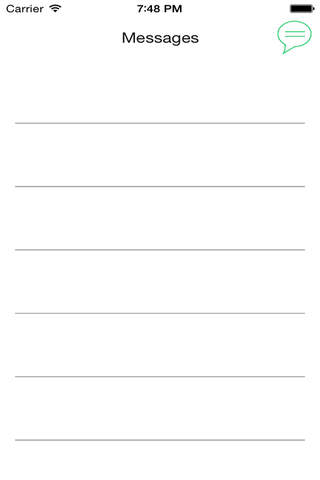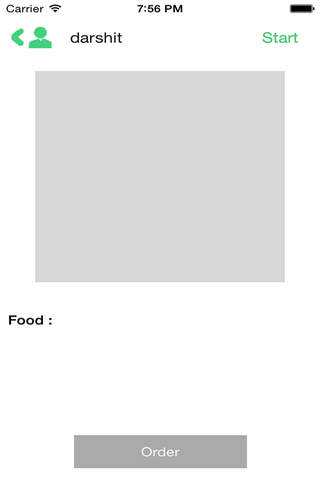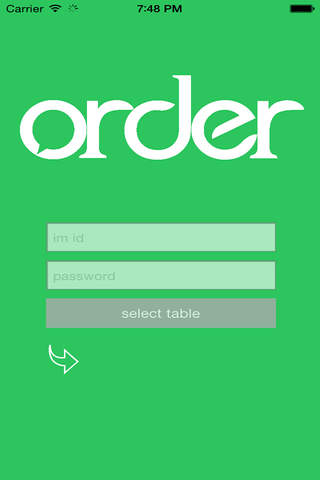
*Requires "Ordered" app on a separate device to receive/send messages*
If both apps are on one device it will not receive messages
Step 1: Login to Ordering and Ordered with same account on different devices
User: Demo
Pass: Demo
Step2: press plus sign in top right and choose any option. We will choose 1. Type anything into the box. Hit send.
Step 3: Check the message on the other device with ordered app.
Step 4: reply.
Ordering from the table is now just a message away.
*This App only sends messages to the "Ordered" App with the same user id*
*You must have both apps!*
Login to "Ordering" on iPhone and provide it upon seating your customer. Customers order and make requests by typing in what they want.
These messages are received by the "Ordered" app.
Each table can only view their tables messages.
Features:
-Push notifications
-Messages divided by seat#